VUMI application instructions
-
Identify which policy you wish to purchase, if you do not know, contact us so we can help fit you with the best policy. Email us at sales@expatinsurance.com
-
Once you have identified you plan, please click the link to the corresponding quote tool below:
Expat VIP - Expat VIP Gold, Expat VIP Platinum.
-
Type in your information for yourself and your dependents and hit quote. On the next page you will be given plan options. Select the plan you wish to purchase in the tab view, and then select the circle button on the payment mode you wish to select, then click apply now
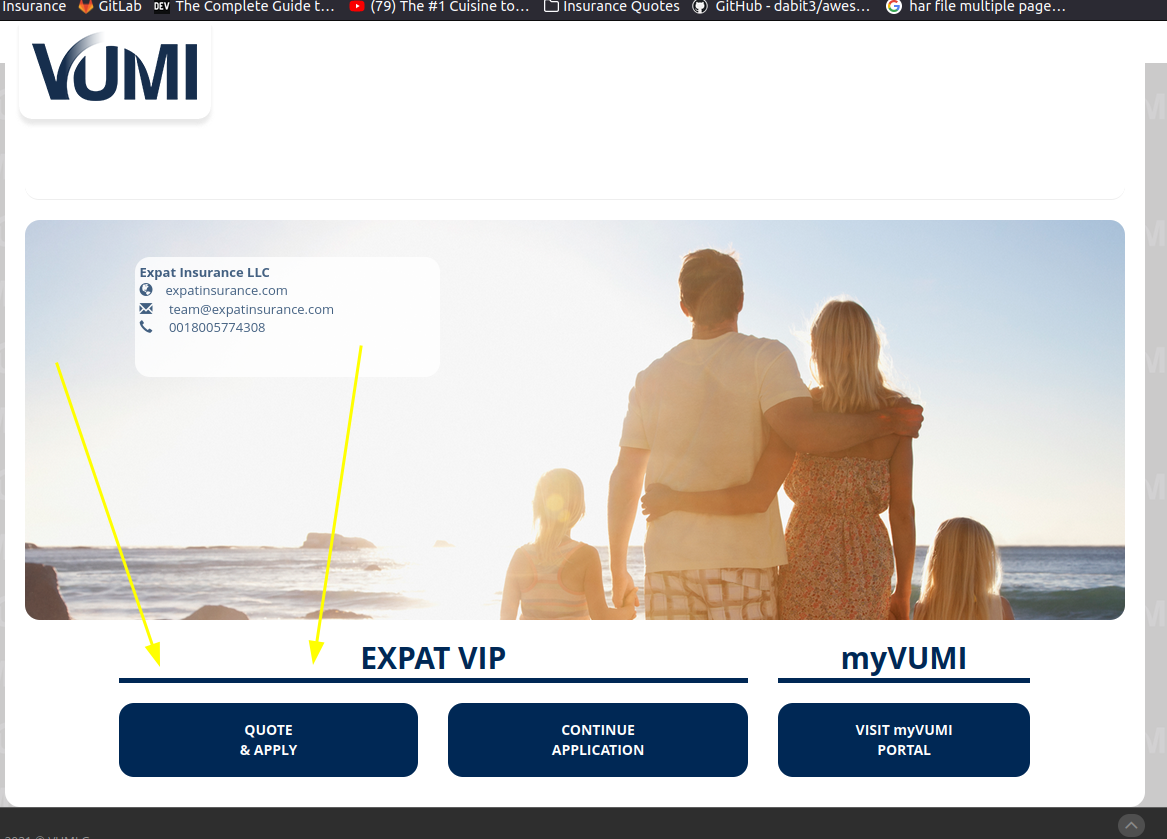
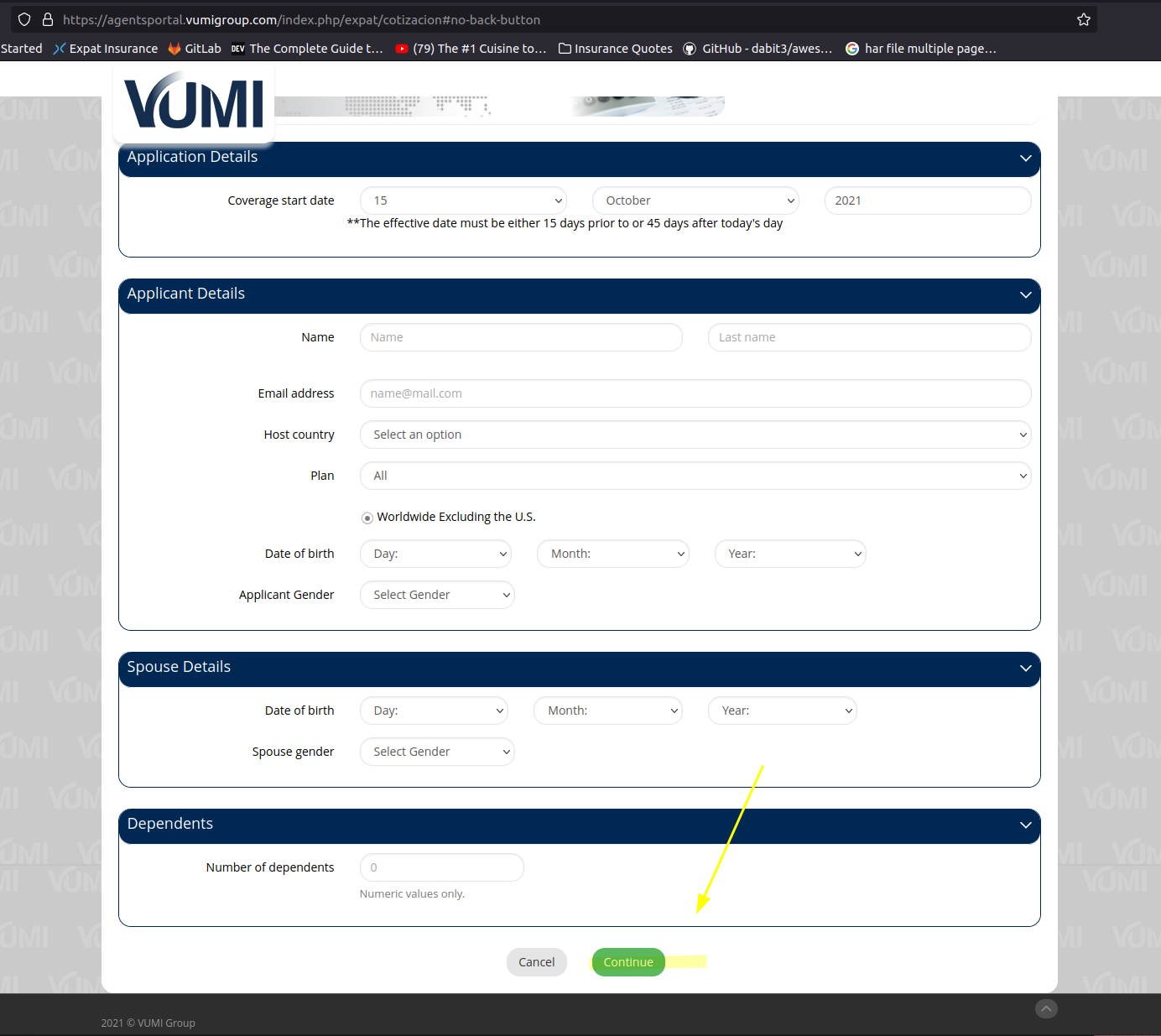
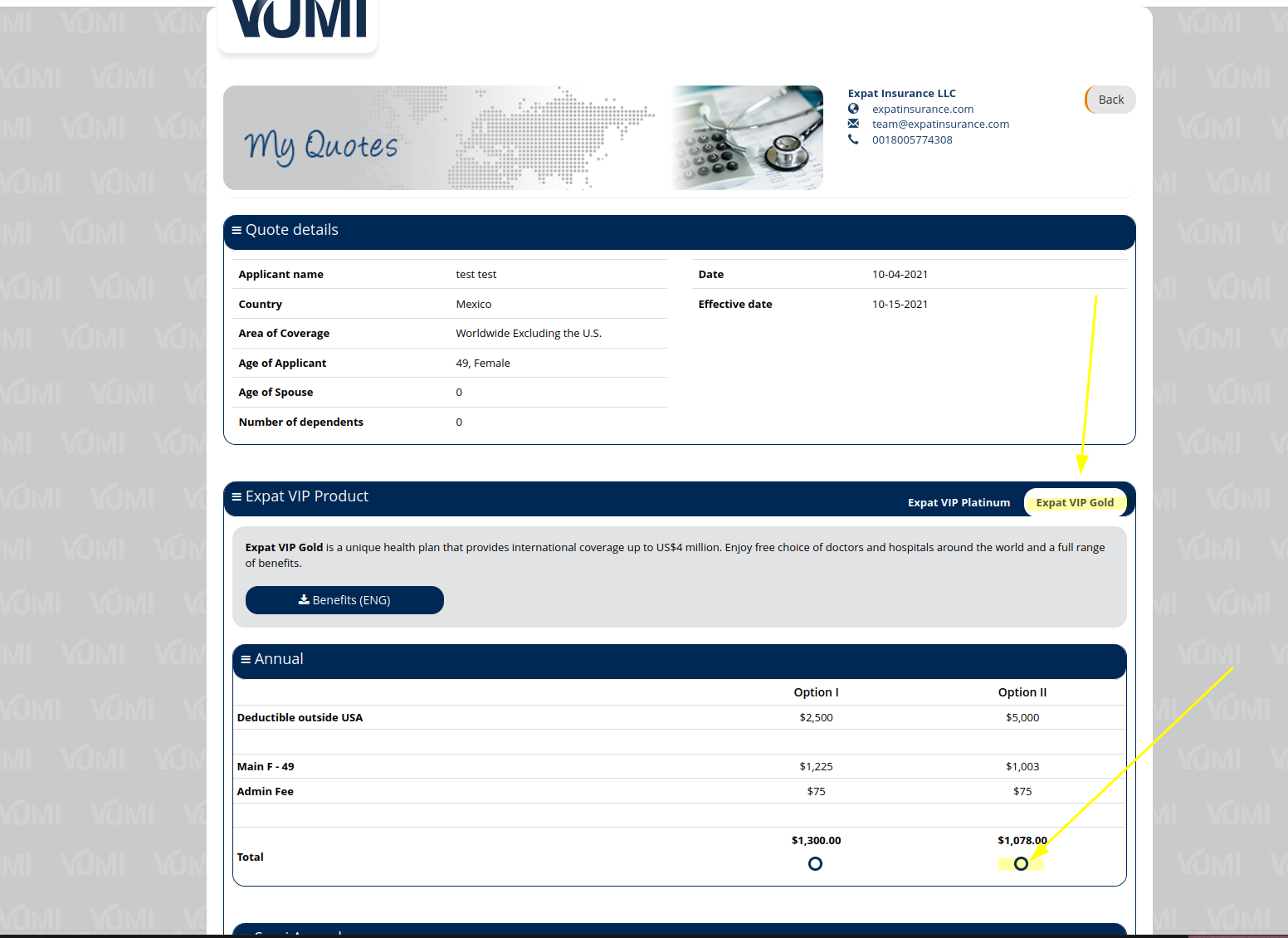
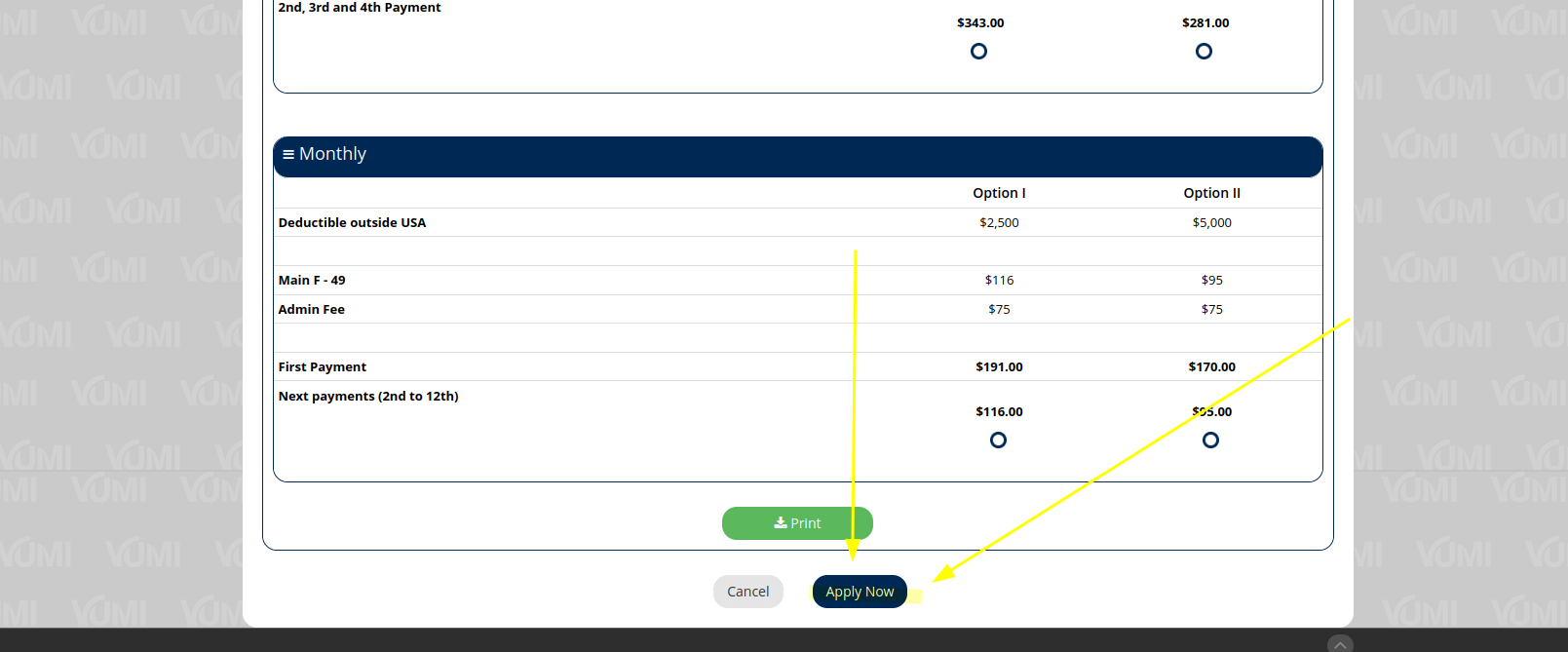
- You will then be brought to the application page, the travel insurance application does not require anything except your payment and passport number. For health applications, here are some tips for completing the questionnaire.
-
-
You will need a copy of your passport before starting to upload
-
If at anytime you need to save your progress, click the save progress button, and take note of your application ID and remember your password from below, to continue an application you started, click here.
-
For your address, you must list your foreign address. Don't list your home country address as this insurance is designed for foreign residents. Vumi will not send anything in the mail, it will all be electronic unless you request otherwise.
-
On your medical history, be as specific as you can, if you have any conditions, list the condition name / diagnosis, date of diagnosis, and what the current status of the condition is. If you are not specific, the insurer many times will assume the worst case scenario of the condition or symptom.
-
If you have any serious chronic condition, it helps if you send us any recent doctor notes or medical labs showing the extent of your condition. You can send these to your broker or support@expatinsurance.com.
-
-
Once the application is submitted, the insurer will then review your health history and do one of the following actions:
-
-
Approve the application with no exclusions i.e standard,
-
Offer an exclusion of your policy due to your health history. Your broker will contact you to explain the exclusion. You can either accept the policy as is, or provide more medical documentation to try to get the insurer to change the offer.
-
Ask for more medical information for your application, or request labs and a questionnaire to be filled out by an attending physician.
-
Deny your application due to your health history being too much of a risk for the insurer to accept.
-
-
Once your application is approved, you can pay for the policy by submitting the form here, or by contacting us to process your payment for you. Send an email to your broker or sales@expatinsurance.com or call us with your payment information at 1 (800) 577-4308 or send a WhatsApp message.
-
You will receive your policy kit via email, typically within 1-2 business days. At this point we reccomend you set up your online portal with Vumi to better manage your policy in the future. The link is in this email.
-
Lastly, review and bookmark our page on how to file a claim with VUMI. Most claim denials are simply due to clients not knowing the claims process.
Comments
0 comments
Please sign in to leave a comment.